Description: This is an update to the PBA 2K13 (Philippine Basketball Association). You must download and install all the previous versions (v1.0, v1.1, v1.2) before installing this patch.
Features: PBA and College teams. Bonus retro teams, all-stars, and PBA's greatest.
What's new in v1.3:
- Complete cyberfaces (PBA, UAAP, & NCAA)
- Updated PBA 2013 rosters & rotations with imports
- Updated faces (PBA, UAAP, NCAA, & Retro Players)
- Updated jerseys (UAAP, NCAA, & PBA)
- New warm-up jerseys / practice uniforms
- Custom global with new gears & accessories
- Updated courts dornas (sideline advertisements)
- New PBA 2K13 soundtrack playlist
- PBA rookies added in free agency pool
- Includes 2 PBA rosters: AFC and Coms Cup
- New classic teams: Ginebra, Purefoods, San Miguel Beer, & Alaska Greats
Installation Guide:
1. Extract the file. To do this, right-click it, and then choose "Extract".
2. Copy all the files (.iff) from "PBA 2K13" folder into your NBA 2K13 folder. You can find the game directory under My Computer » Local Disk » Program Files / Program Files (x86) » 2K Sports » NBA 2K13.
3. Copy the roster files (.ros) into your Saves folder. To find your NBA 2K13 Saves folder, click the start menu and type "%AppData%" (w/o the quotation marks) into the windows searchbar. Alternatively, you can open run prompt (windows key + r) and type %AppData%. Open 2K Sports folder » NBA 2K13 » Saves.
4. Run the game and go to 'Options' » 'Load / Save' » 'Load' » 'PBACHP2K13' roster.
Credits to: PBA 2K Team & Pinoy Modders
Download Links: Note that you need to download all links!
Click here for v1.0 -> PBA 2K13 v1.0
Click here for v1.1 -> PBA 2K13 v1.1
Click here for v1.2 -> PBA 2K13 v1.2





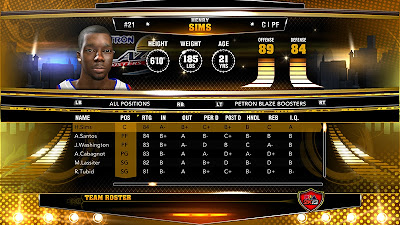







No comments:
Post a Comment